Four of The Best Alternatives to The iPad
The iPad is perhaps the most well-known of the tablet devices on the market today, but is it the best? While fans of the Apple ecosystem love the iPad, there are many people who feel that the device is too expensive, that dislike the closed nature of the platform, that do not want to use iTunes, or simply want more freedom to customize their devices than Apple offers.
What many people do not realise is that there are a huge number of alternatives to the iPad on the market today, and many of those devices are a lot cheaper, and offer enough computing power to perform day to day tasks. Letís have a look at four of the best alternatives to the iPad.
Microsoft Surface Pro 2
The first generation of the Microsoft Surface was a flawed, or even failed, experiment, but Microsoft really improved their game when they released the Surface Pro 2. This device comes with a hefty price tag, but the price is worth it for the magnesium alloy body, the beautiful 1080p touch screen that is responsive and a joy to use, and the great built-in audio. The Surface Pro 2 even comes with an active stylus that works no matter what angle you hold it, and the battery is decent too, offering around eight hours of battery life under normal use. The Surface Pro 2 is designed to be used like an Ultrabook, and is perhaps the best of the iPad alternatives for people that want to do heavier duty document editing, spreadsheet work or other tasks while on the move. If you own a Surface Pro 2 you can probably get away without using a laptop.
Kindle Fire HDX
The Kindle Fire HDX is a relatively small tablet, coming in at just 7 inches, but it offers a screen resolution of 1920×1200 at 323 pixels per inch. It boasts a quad core Snapdragon processor, and 2GB RAM, so it is powerful enough to perform most day-to-day tasks. The battery lasts for longer than eight hours, and there is some pre-installed software called Mayday that allows users to access instant tech support, 24 hours a day. The Kindle Fire HDX is an ideal general purpose tablet, and is a good choice for first time buyers who just want something for email, web browsing and watching videos.
Samsung Galaxy Note 10.1
The latest edition of the Samsung Galaxy Note was released earlier this year. This new and improved Galaxy Note 10.1 improves the pen interface of the device by adding the ìair commandî feature. In addition, it offers popular features such as the Action Memo, Screen Write and S Finder. You can draw windows for your apps, copy website metadata, write on the screen to take quick and easy notes, and much more. The device is thin and light-weight, and features a 2560×1600 screen, 3GB RAM and an eight-core processor. This makes it one of the more powerful tablet PCs on this list, and it is a great choice for people who demand a lot of speed, power and flexibility from their tables.
Fuhu Nabi 2
If you are looking for something a little cheaper, and a little more rugged, then the Fuhu Nabi 2 is a great choice. This child-friendly tablet is powered by Android, but has a parental control dashboard and a child-friendly mode that can stop your child from visiting age-inappropriate websites or installing apps without the consent of their parents. The tablet has a tough and rugged physical design, and is brightly colored. It has a plastic chassis and a nifty bumper protector, so it shouldnít get damaged by a child dropping it or waving it around. The tablet has a quad-core processor and 2GB RAM, which is middle-of-the-road compared to some of the other devices in this list, but is certainly more than powerful enough for educational games and the sort of day-to-day tasks that a child is likely to want to use a tablet for.
Most of the iPad alternatives listed here use some variation of the Android operating system, but the Microsoft Surface Pro 2 uses Windows 8. Both of these operating systems use different app stores, and Android probably has the biggest collection of apps, however Windows does have a fairly respectable app range on offer today. If you are a former iOS user, then you may notice that the quality of apps available on the Android store varies massively compared to the quality of iOS apps, because Google does not have as strict a quality control policy. Another common issue is device compatibility ñ there are hundreds of Android devices, and not all apps run on all devices, even if those devices are running the latest version of the Android operating system.
However, some people view this as a good thing. In fact, it is fairly easy to install third party apps on Android devices, bypassing the Google Play store entirely. If you are a fan of free and open source software, a developer who makes your own apps, or someone who likes to experiment with homebrew software projects, you may appreciate the freedom.
Before you purchase a tablet, think carefully about what you want to use it for and which apps you cannot live without. If there is something that you really want to be able to use, make sure that it is available for your chosen device.
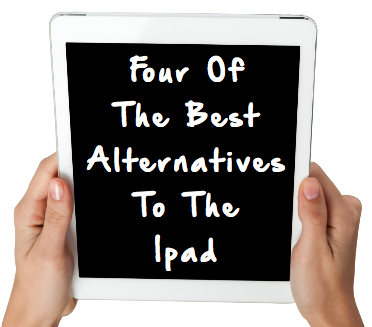
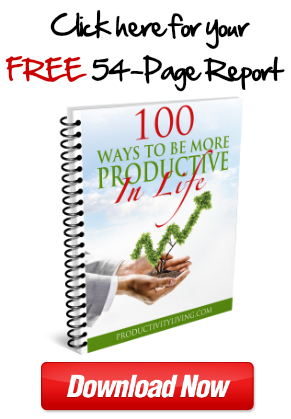
Leave a Reply